In a world where passwords are as common as coffee runs, finding an app password on an iPhone can feel like hunting for a needle in a haystack. Whether you’ve forgotten it while trying to log into that elusive app or you just want to double-check your security, you’re not alone. Many users find themselves in this digital pickle, scratching their heads and wondering if they need a degree in tech wizardry to crack the code.
Fear not! Navigating the labyrinth of iPhone settings doesn’t require a magic wand. With a few simple steps, you can uncover the hidden treasures of your app passwords. So grab your phone, sit back, and let’s dive into the delightful world of password recovery. Who knew finding an app password could be this much fun?
Table of Contents
ToggleUnderstanding App Passwords
App passwords enhance security by allowing access to specific apps without disclosing primary account passwords. Users create these unique credentials for applications that require verification.
What Is an App Password?
An app password is a specially generated password used for logging into apps securely. It replaces the regular password when connecting to less secure applications. Many service providers, including Google and Apple, issue app passwords for added security. Users can create them to use services or apps on their devices without inputting their main passwords. This process boosts security by ensuring main passwords remain confidential.
Why You Need an App Password
App passwords serve as a safeguard against unauthorized access. They protect accounts by maintaining a layer of security for applications. Many apps don’t support two-factor authentication directly, making app passwords necessary for secure access. Some scenarios involve connecting third-party apps, which might compromise account safety. By using app passwords, users ensure their primary credentials stay secure while still enjoying the functionality of various applications.
Finding App Passwords on iPhone
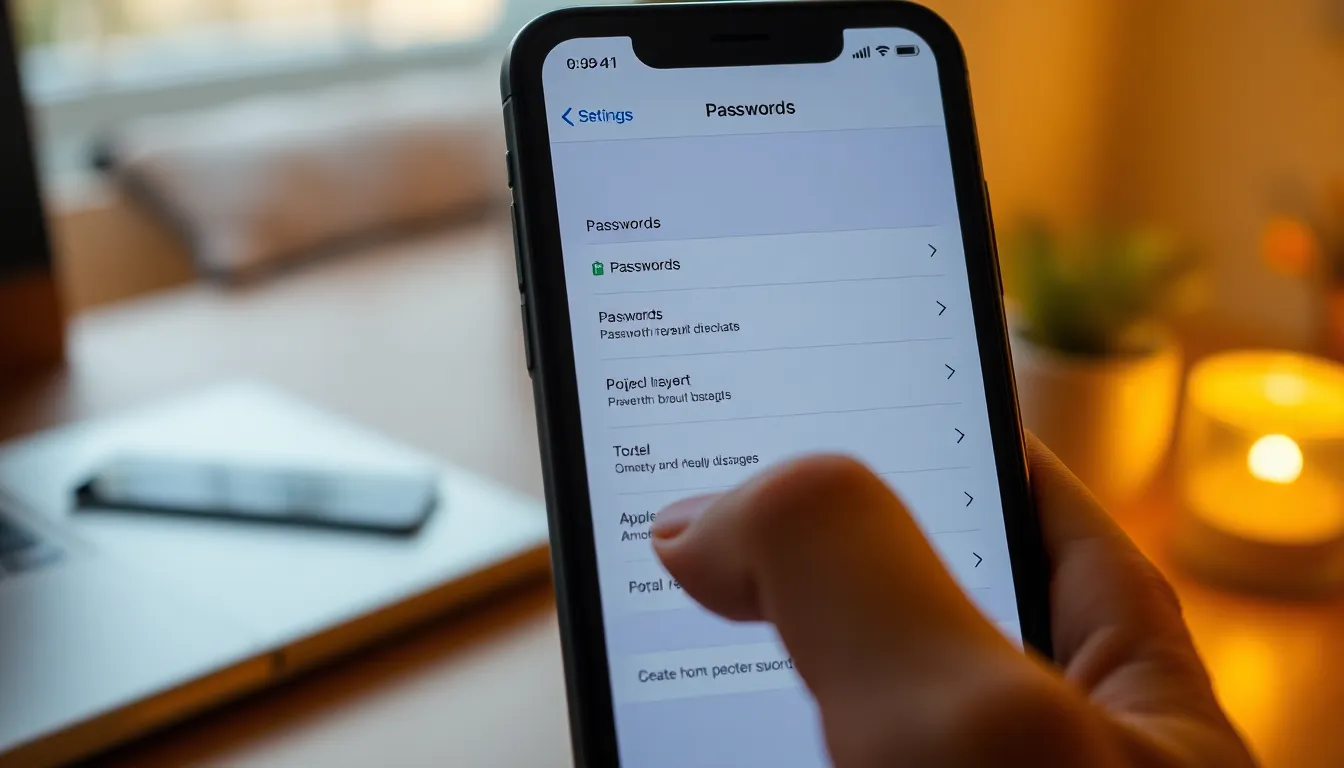
Locating app passwords on an iPhone isn’t complicated. Users can follow these steps for a seamless experience.
Step-by-Step Guide to Locate App Passwords
- Open Settings on the iPhone.
- Scroll down and select Passwords.
- Authenticate using Face ID, Touch ID, or your passcode.
- Search for the relevant app in the list.
- Tap on the app to reveal related app passwords.
- Copy the password or note it down for easy access.
Common Apps That Require App Passwords
Several applications necessitate app passwords for enhanced security. Popular services like Google, Microsoft, and Dropbox often issue these credentials. Social media platforms such as Facebook and Twitter may also implement them for secure access. Banking and finance apps frequently require app passwords to protect sensitive information. Utilizing app passwords strengthens security across various platforms, ensuring personal data remains private.
Managing App Passwords
Managing app passwords ensures security while using various applications on an iPhone. Keeping track of these credentials avoids login issues and enhances overall account protection.
Creating New App Passwords
New app passwords often come in handy when accessing certain services to maintain account security. Users can create app passwords via their account settings through web browsers for platforms such as Google or Apple. After logging in, users typically find the option to generate a new password under security settings. Once users follow the prompts, a unique password appears. This new password allows access to specific apps without risking the main account password. Using app passwords extends robust security to applications not supporting two-factor authentication.
Deleting Unused App Passwords
Deleting unused app passwords helps streamline account management on an iPhone. Users should regularly check their password settings to identify outdated or unnecessary passwords. By navigating to the password section in the Settings app, users can locate specific app passwords. After selecting a password no longer needed, a simple delete option becomes available. Removing these passwords limits potential security risks and simplifies future logins. Effective management of app passwords contributes overall to account safety and accessibility across various services.
Troubleshooting Common Issues
Navigating issues with app passwords can be frustrating. Identifying and resolving these problems requires simple steps.
Issues with Generating App Passwords
Generating app passwords may encounter difficulties. Sometimes, users find the options in their account settings confusing or inaccessible. This confusion might stem from outdated versions of applications or security settings not being enabled. Users should ensure two-factor authentication is active since many providers require it for generating app passwords. Additionally, checking compatibility between the app and the device prevents further complications. If errors persist, restarting the device or reinstalling the app can resolve glitches.
What to Do If You Forget Your App Password
Forgetting an app password happens to many users. Those in this situation should first access the password management section of their iPhone’s settings. Using the visual interface, users can search their saved passwords. In cases where the password is not found, manually generating a new app password on the service provider’s website is an option. After recovery, recording this password securely prevents future forgetfulness. Following these steps helps maintain seamless access to applications while ensuring account security.
Finding app passwords on an iPhone doesn’t have to be a daunting task. With a few simple steps users can easily access their credentials and enhance their security. App passwords serve as a vital tool for protecting sensitive information while allowing seamless access to various applications.
By managing these passwords effectively and keeping track of them users can minimize login issues and bolster their account protection. Regularly updating and deleting unused passwords ensures a streamlined experience. Embracing the use of app passwords not only safeguards primary credentials but also promotes a secure digital environment for all users.






